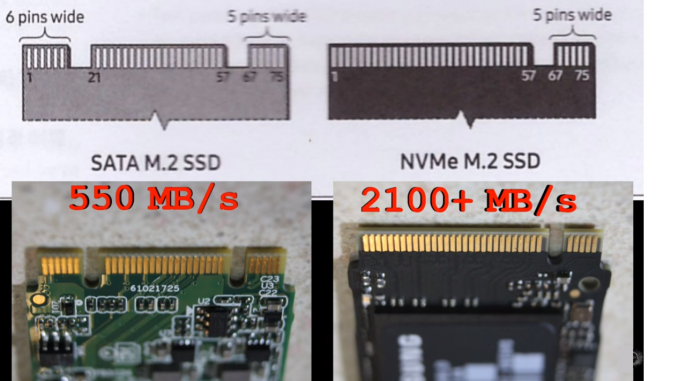
For decades now the clear trend in storage technology has been to make drives as small as possible  and as fast as possible. We’ve gone from having 4 megabyte drives that are twice as big as your average refrigerator in the 1950s to multi-terabyte SSDs that are not much bigger than a credit card, yet can still move gigabits of data per second. But even as popular as those speedy two and a half inch SSDs are, it became clear that with advancements in flash storage technology, we could shrink our digital repositories down even smaller without sacrificing speed.
and as fast as possible. We’ve gone from having 4 megabyte drives that are twice as big as your average refrigerator in the 1950s to multi-terabyte SSDs that are not much bigger than a credit card, yet can still move gigabits of data per second. But even as popular as those speedy two and a half inch SSDs are, it became clear that with advancements in flash storage technology, we could shrink our digital repositories down even smaller without sacrificing speed.  Say hello, my friends, to M.2 new fast SSD or rather, a new interface for both SSDs and expansion cards that promises higher speeds and less bulk. You see, although SATA III SSDs offer huge performance gains compared to
Say hello, my friends, to M.2 new fast SSD or rather, a new interface for both SSDs and expansion cards that promises higher speeds and less bulk. You see, although SATA III SSDs offer huge performance gains compared to

traditional, mechanical hard drives, that SATA interface, that cable on the back itself, has a pretty serious bottleneck, topping out at about 550 – 600 megabytes per second. While that may seem very fast, and indeed it is, flash storage has advanced very rapidly in recent years and is now capable of handling data much more quickly than SATA will allow. Although SATA Express was designed to alleviate this bottleneck, it is pretty difficult to find SATA Express drives on the market, even though motherboards supporting it are out there. Fortunately, though, M.2 provides the same speed benefits as SATA Express with the extra advantage of being much, much smaller and more versatile. Many M.2 drives actually utilize your computer’s PCI Express bus. With the fastest M.2 drives currently on the market using a PCI Express 3.0 X4 connection, translating to a theoretical maximum of 4 Gb per second. Although you probably won’t see real world speeds quite that high, especially not right now, current M.2 PCI drives will still be much faster than a regular SATA SSD and should continue to get faster in the future. M.2 is also useful for things other than storage devices. You can get Wi-Fi and Bluetooth cards that will fit into your motherboard’s M.2 slot and take advantage of PCI Express speeds without having a large card plugged in or a dongle hanging out of your case. Even if you’re just using M.2 for storage, you still get the additional benefit of not having to mess around with any power or signal cables. Slot in the card, put in a screw, and you are good to go. But, before you rush out to buy an M.2 new fast SSD or wireless adapter or whatever, remember this: not all M.2 card’s and slots are the same. Faster M.2 drives will utilize the newest version of PCI Express. That is, 3.0, as of right now. As well as the new NVME standard for interacting with the rest of the system, so be sure to check for these things before you buy, especially as some M.2 drives use PCIe 2.0, the older AHCI protocol or even the existing SATA bus. So they’re basically just an M SATA card that fits in an M.2 slot. So, in the case of the last one, you won’t see any performance benefit at all. You also have to pay attention to the physical layout of the card. Unlike SATA, M.2, even though it only has one name, uses several different connector types. Most M.2 new fast SSD slots on current motherboards use either connectors B or M for SSDs and A or E for wireless adapters. Now, some cards are

actually compatible with multiple motherboard connectors, so just make sure that whatever you’re buying, you are checking before you pull the trigger. Then, finally, size matters with M.2. Every M.2 card, regardless of its connector type, will have a number indicating its dimensions, such as 2242, which means that it’s 22 millimeters by 42 millimeters. Just like how some cases will only fit graphics cards up to a certain length, some motherboards and notebooks aren’t compatible with longer M.2 devices. So I guess the final word is this: although there may be more to remember with M.2 new fast SSD, the extra speed and flexibility is probably worth having to pay a little bit of attention. That is to say unless the thought of leaving all 10 of those drive cages in your unnecessarily large gaming tower unused makes you feel sad.